I’m channelling Victor Meldrew again today. And the cause of my frustration is once again the forthcoming Windows Home Server 2011. I wasn’t too impressed with some of the backup features I found when I looked at them a few days ago. After digging a bit further, I’ve come across one “feature” that has flabbergasted me. It really should be called a bug, because it introduces an extraordinary limitation into WHS 2011.
It turns out that the maximum size of a server backup that can be made is 2TB.
OK, you say, but WHS 2011 recognises multiple backup discs. So suppose my WHS has 5 TB of data that needs to be backed up, then I just use three backup discs, right? Two discs of 2TB capacity and one disc of 1TB capacity (or three discs each of 2TB capacity; the third will only be half-used). Plug ‘em in, let the server backup processes run, and everything’s hunky-dory, right?
Wrong.
Even though WHS 2011 will recognise multiple backup discs, it won’t let you slice up the server storage across them. You can only backup the same files and folders to any of the multiple discs. So, in the example I used above, even though I have three backup discs, I can only ever backup a maximum of 2TB of the 5TB stored on my server.
I ask you, what sort of design is that? The term brain-dead springs to mind.
The WHS team at least do recognise the limitation. Over at the Microsoft Connect bug-reporting site, a member of the team has written:
At this time we can only back up to 1 single 2 TB disk. We realize the limitation and are working with the Core Windows team to fix this. Hopefully it’s something we can provide in future releases. For now you have to pick your critical data.
Er, “hopefully” you can fix it? Dear lord, is that the best that you can do?
It turns out that there seems to be a workaround, but it’s not, I think, for the average home user – you know, the sort of person that WHS 2011 is targeted at.
WHS 2011 is built on top of Windows Server 2008 R2 – an extremely powerful server operating system. This has its own Backup and Restore mechanism, which is equally powerful. However, this mechanism is designed for IT people, not for the home user. Here, for example, is a screenshot of partof the Overview of Windows Server Backup, taken from the online help manual (click to see in its full gory glory). Full of jargon and certainly not for the faint of heart (or non-IT person)…
If you want to take a look at the full manual, then please, be my guest, and visit Microsoft’s online help web site.
Now, it is certainly possible to use the Backup and Restore mechanism of Windows Server 2008 R2 to do what I want to do – slice the 5TB of storage on my WHS across three backup discs, but I’ll have to figure it out for myself, and start being an IT person again.
The whole point is that I shouldn’t have to do this. WHS 2011 is supposed to be for the home user.
The last irony about all of this is that in fact the backup features of WHS 2011 do seem to be using the underlying mechanisms of Windows Server 2008 R2, it’s just that their current design is extraordinarily limited, and, in my case with more than 2TB of data on my server, utterly useless.
Update 20 October 2011: I see that Microsoft have now posted a TechNet article covering this 2TB limit in the TechNet Wiki. Since it’s a wiki, I’ve edited it to improve the language and the grammar. The original was clearly written by someone for whom English is not their first language.
Update 31 March 2014: It appears as though there has been some improvement made to the Server Backup function in the Dashboard since I originally wrote this article. It remains the case that WHS 2011 continues to use the VHD format for backup, which has a maximum capacity of 2TB. However, it now appears (contrary to what Microsoft originally stated) as though the Server Backup function can now deal with multiple VHDs, providing the backup drive is big enough. So, if your backup drive is 4TB, that means you can have 2 VHDs of 2TB created on it. That, in turn, means that you can backup up to 4TB of data from your data storage drives (with a maximum of 2TB for any one drive). That’s a theoretical maximum, since Microsoft also recommend having some free space in the VHDs to handle incremental backups.


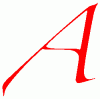



Pingback: Backups in Windows Home Server 2011 | Geoff Coupe's Blog
Geoff, thanks for the simple explanation of the backup. Your post was the first one I saw explaining the single drive limitation. I saw plenty explaining the 2Tb limit, but none about the single backup drive. I was trying to backup my DVD collection. I broke up my collection into 4 approx 1Tb folders thinking I would have to use the backup wizard and select different drives for different folders. Could not get it to work. Thought I must be missing something. Turns out I was missing something. I was missing how crappy the backup feature really is. The buzz about removing DE was very negative at first, then, suddenly most of MVPs starting singing the praises of WHS 2011. I wonder if they didn’t get a “talking to” from Redmond. My biggest complaint about the product is that they left the word “Home” in the name but took out a lot of the HOME user features.
Denis, thanks for the comment. I find it difficult to fathom how badly Microsoft have bungled the design of WHS 2011 when it comes to aiming at the home user. It beggars belief.
Pingback: A Damp Squib Splutters Into Life | Geoff Coupe's Blog
Pingback: Windows Home Server 2011 Online Help | Geoff Coupe's Blog
Pingback: My WHS 2011 Experience (Thus Far) | Geoff Coupe's Blog
Thanks so much for clarifying this. I’ve just ‘upgraded’ to WHS 2011 from V1, and I can’t believe this is so bad. I’m already having to spend a lot of time and effort chasing my data around this. The whole area of data management (isn’t that what WHS is FOR?!) is much less refined in 2011. And you are confirming what I was trying to do, and couldn’t understand why it wasn’t working – split a >2tb backup over several discs.
So, it can’t be done? What a pile of cr*p… I’ve been a faithful WHS user, and I feel like I’ve been taken advantage of. This is no good for storing large amounts of data at home safely?
I suppose I’m now forced to manually set up scheduled copies of other folders to other discs in the server. TOO MANUAL and TOO RISKY… Thanks Microsoft…
Daniel, thanks for your comment. I’ve been forced to adopt a two-tier strategy for server backup; use the built-in server backup for my critical data (luckily it comes in under the 2TB limit), and use SyncToy for the rest. But as you say, it is MANUAL and RISKY… See https://gcoupe.wordpress.com/2011/05/27/my-whs-2011-experience-thus-far/
Geoff, thanks for so much knowledge sharing. Why oh why did I upgrade to 2011 from v1… what a mess I have now.
Have you toyed with any of the DE replacements – DrivePool, etc. ? I’m pondering doing your sync-toy trick until I can replicate disk duplication again.
The entirety of WHS 2011 has, as you said, lost the home part. I work for HP and fully understand why we ran away from this product now. I love my ProLiant MIcroserver, but I am not liking WHS 2011 yet.
Cheers,
Marc
Marc, thus far I haven’t toyed with any of the DE replacements – I view my WHS as a production environment, and I don’t want to put beta software on it that is as fundamental as a DE replacement. I have run the MyMovies for WHS 2011 when it was in beta, but running a beta that is at the level of the file system? I’m not that brave.
Having said that, if one (or more) of them emerge as a solid DE replacement, then I would be happy to use it. I do miss DE, for the ease that it gave and for simple folder duplication. I’m glad that others are brave enough to test these betas – an old colleague of mine is one of them. If he pronounces that the product he is testing is good enough, then that will be good enough for me. Until then, I’ll live with multiple drives and the hassle that that entails.
Pingback: Server Backups in Windows Home Server 2011 | Geoff Coupe's Blog
3 things
1) Finally an explanation. thank god
2), I have been using Stablebit Drivepool since first release and was just now attempting, backup to multiple disks. As i was fouled to thinking before i read your post, “i thought the limitation was on the VHD file limit of 2TB that where created per disk in backups, so i attempted to backup whole drives. Shame on me. A little bird told me that whs 2011 Server backup MAY be there next task or the creators of Stablebit drivepool (covecube). I have been interacting with the head of their team on this, and all hopes lie within their possible solution once they finally release their drive pool
3) I am by profession a systems engineer, and will be trying the windows server backup option, through powershell or what ever method works, and i will be happy to provide my methodology, or even alternative methods, once i define them.
Thanks again for spending the time explaining this
Regards, mccay_a
Thanks for that tidbit about Covecube – it would be great to have decent Server Backup functionality in WHS 2011. Since Microsoft have failed miserably, perhaps Covecube can succeed with an Add-in!
Hello, Victor :), Geoff
Since the March 2014 have you had any luck baking up more than 2TB of data? I’ve looked into this and just can’t seem to find a way around this limit.
Thanks
Hello Luke, I’m sorry, but I’ve not found a way to back up more than 2TB using the built-in backup function. I use this simply for backing up the core Server OS files, and the client PCs backups. The rest of the Server data storage I backup to external HDDs using Allway Sync. Since this is media data (music, pictures, TV, films), it changes relatively slowly, so a weekly, or even monthly, backup to discs which are then stored offsite is sufficient.
The 2TB limitation was removed with the introduction of VXHD into Windows Server 2012, but it was never retrofitted back into WHS 2011. The cost of even Windows Server 2012 Essentials (the cheapest version) is an order of magnitude more expensive than WHS 2011 was, so I’m still on WHS 2011.
Pingback: RIP, Windows Home Server… | Geoff Coupe's Blog