Once Upon A Time…
A long time ago, way back in 1999, a man by the name of Charlie Kindel had an idea: Microsoft was developing Windows for home PCs, why shouldn’t it develop Windows for a home server as well? His managers initially told him to focus on his real job, but his idea surfaced at CES in 2000 as a technology prototype called “Bedrock” focused on home automation and family applications. His idea went through more iterations until in February 2004, work began on a project called “Quattro” and that resulted in a product group to be formed in 2005 to produce what was to become Windows Home Server.
The first version of WHS was released to manufacturing in July 2007. I, along with thousands of others, had been testing the software at home prior to release. There were some issues that I found, but by the time of release, the majority had been resolved. Technically, it was pretty solid, but of course, Microsoft Management had got involved, and one of the potentially unique selling points had been removed. Despite being aimed at home users, remote access to your computers from outside the home wouldn’t work if you had home versions of Windows installed on your computers.
Apart from that castration by Management, WHS still had some very clever and innovative technology under the hood:
- Automatic backup of PCs that was both extremely efficient in terms of storage space needed (“Single-instance storage”), and which offered the “Time Machine” feature of being able to restore previous versions of files, or the whole PC, if required.
- The Windows Home Server Drive Extender: reliable, secure storage with a single namespace, that was transparently extendible.
I bought an OEM license for WHS in November 2007, and have been running WHS ever since; first the original version of WHS, and then WHS 2011, which was released in April 2011.
Windows Home Server 2011
WHS 2011 was not a straightforward improvement over the original WHS. Indeed, it dropped the major feature of the WHS Drive Extender, much to the dismay of WHS customers. There had also been organisational changes at Microsoft; the original product team had been part of the Windows product group, now it found itself lumped in with the big boys of the Business Server Group.
I had the distinct impression, watching the development of WHS 2011 and testing the betas over the months leading up to April 2011, that things were not going well with WHS 2011. As I wrote at the time: Microsoft had the chance to build upon the base of WHSv1 as a server and media appliance that could be used by the average consumer, and they threw that chance away.
So WHS 2011 turned out to be something of a damp squib, with some features that had obvious design shortcomings or that never worked properly – hello, Media Library, I’m looking at you… Even the new server backup feature of WHS 2011 had a design shortcoming that took my breath away.
Despite these shortcomings of WHS 2011, the positives still managed (just) to outweigh the negatives for me, so I migrated from WHS V1 to WHS 2011. I had built a dedicated server to hold all our media collections (CDs, DVDs, Blurays), and the backups from all the other PCs in the house. With the installation of WHS 2011, the server itself was being backed up using off-site storage.
The End Is Nigh
However, it was clear that Microsoft no longer loved Windows Home Server, and it was no surprise when Microsoft announced in July 2012 that there would be no next version of WHS. That meant, according to Microsoft’s Product Support Lifecycle rules, that WHS 2011 would continue to receive mainstream support until April 2016. Well, hello, that’s just two short months away. Thus, I needed to prepare a contingency plan.
Making The Move
I could have replaced the server hardware with an off-the-shelf NAS, but it seemed to me that would be an unecessary waste of good hardware. Instead, I could just change the software environment and keep the hardware intact. Not feeling inclined to go to the dark side (i.e. Linux), or for shelling out for a copy of Microsoft’s Windows Server Essentials (at ten times the price of WHS), I decided the best approach would be to use Windows 10 Pro in headless mode (i.e. without an attached monitor, mouse or keyboard). The WeGotServed site publishes a useful guide on how to do this, called, not unexpectedly, Building A Windows 10 Home Server. Whilst I think I could have got by without purchasing this guide, it does cover the entire process from a to z, hardware and software. I found it useful as a refresher of my knowledge, and for someone who is new to the idea of building their own server, it would be invaluable.
The problem is that Windows 10 is not Windows Home Server. In particular, the feature of automatically backing-up client PCs to the server is substantially different in Windows 10, and it is not an improvement.
Instead of WHS’s automatic backup of client PCs to single-instance storage, we have, not one, but two backup technologies to choose from in Windows 10 – and neither of them are ideal. Windows 10 offers:
- File History backup
- Backup and Restore (Windows 7)
File History Backup
While there’s a lot to like about the Windows 10 File History feature, it only focuses on the user’s personal data. It will only backup data held in the user’s Libraries, Desktop, Contacts and Favourites. It will completely ignore applications that have their own databases, e.g. Adobe’s Lightroom. For some years, Microsoft has been telling developers to store application data in locations contained in the C:\ProgramData folder, and now the File History feature will totally ignore such files. Also, user data that is not document-based is supposed to be held in locations contained in the C:\Users\Username\AppData folder. That is also ignored by the File History feature. It turns out that Microsoft’s own Windows 10 Mail App stores mail messages in the AppData folder, so File History will not backup your mail messages. Microsoft seems to be assuming that we store all our mail in the Cloud, e.g. in their Outlook.com service. Not everyone does.
Also, unlike the elegant and simple-to-use client PC Backup function of Windows Home Server (which covers all files and also provides a bare-metal restore), File History does not use single-instance storage. So if a new version of a file changes even by one bit, the entire file is backed up as an entirely new copy onto your backup disc. It’s very inefficient and wasteful of storage.
Backup and Restore (Windows 7)
As the title suggests, this technology is a legacy from earlier versions of Windows. It also works in a completely different manner from File History (or the Backup/Restore feature in WHS). It is a System Image backup utility, that is, the entire contents of the PC are backed up in one go – a snapshot of how your entire PC looked like at the point in time when you made the backup.
Whilst it’s useful to be able to make a snapshot in time of your PC, the WHS client PC can do this and more: it also allows you to restore individual files, and from different time points in their lives.
The fact that Microsoft has clearly marked this Backup and Restore technology as deprecated makes me wary. I would not be suprised to see it removed entirely from future versions of Windows 10.
Backup/Restore – What To Do?
Given that neither of the backup offerings in Windows 10 can match the simple and elegant solution of WHS, if I’m going to have to use Windows 10, what can be done? I suppose one route would be to purchase a separate backup and restore application. I’ll keep an eye out for that, but in the meantime, my approach will be to use the File History route to backup my personal data (documents, pictures and so forth), and manually including a specific list of application databases (e.g. Adobe Lightroom, Photo Supreme, etc.) to be covered by File History. For my email folders, I will make sure that all my email is automatically forwarded to an Outlook.com account as backup.
It’s not simple or elegant, but a kludge. Thank you Microsoft; one step forward, two steps back, as usual.
Pulling the Trigger
I could have stuck it out and carried on with WHS 2011 until at least April 2016. However, I’ve invested in a piece of server software that, it turns out, does not run well on WHS, but requires Windows 10. It is RoonServer. As a result, I have migrated from running WHS 2011 on our server to running Windows 10.
The migration was pretty straightforward, and all the media libraries and server software are now running quite happily under Windows 10. I miss the ease of WHS and its backup capabilities, but Microsoft has stuck the dagger in its back in the interests of getting us all to move to the Cloud. It’s a great pity – despite all the song and dance about Cloud services, I am still firmly of the opinion that there is a place for a server in the home. Online streaming where I am in the rural Netherlands is neither fast enough, stable enough, nor cheap enough to be considered a viable alternative.
Addendum, 27 February 2016: I see that Microsoft’s SBS group has just published a survey to ask the user community for feedback on the features of Windows Server Essentials to help them prioritise their planning for the next version. I left a comment:
Looking through the questions in the survey, it is very clear that you are targeting a particular group of business users. For those of us who grew up with Windows Home Server, and who mourn its passing, there is nothing to see here. Our feedback is clearly of no importance to your plans.
The comment is currently stuck in moderation. We’ll see whether it emerges and gets published. And, of course, it never did get published… Perhaps the truth hurts too much, or more likely, they couldn’t give a damn.

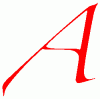



As usual a concise but accurate history of the rise and fall of Microsoft Home Server. I moved to 2012R2E but that is not an option for most home users mainly due to its price and the fact that is is designed for use with AD (although “skipdomainjoin” will overcome this problem). Without 2012R2E I would go the path of a W10 server option as per Walsh & Clark solution. 12.99 GBP is cheap for the book and it is often available at considerable discount to that. I would add the free version of Veeam Endpoint Backup to the mix which gives bare metal and file recovery that is nearly as good as the MS Server version and with a far better GUI.
This sucks so bad. I have two WHS2011 servers, one performing client backups. I guess I should start figuring out what I’m going to do about replacing them. 😦
Geoff, it’s probably worth pointing out that “end of mainstream support” only means that you won’t be able to get support from Microsoft via phone, email, etc. (which is something I’ve never done, anyway!).
I tried to find out when WHS2011 extended support ends (i.e., till when the OS will receive security updates, etc.), but it isn’t listed on their lifecycle info page:
https://support.microsoft.com/en-au/lifecycle?p1=15820
However, since WHS2011 is based on Server 2008 R2, I *think* that means it will receive updates until the same date, which is 14/01/2020:
https://support.microsoft.com/en-au/lifecycle?p1=14132
If so, I might have a few years yet until I have to worry about rebuilding my servers. 🙂
Simon, it’s true that WHS 2011 will only receive security updates after April – there certainly won’t be any further bug fixes. I hope that you’re right that these security fixes will continue to come through until 2020, but Microsoft seems to think that WHS is neither fish nor fowl, so that date which is for a Business Server product may not hold true for WHS, which may be considered as a consumer product.
I suggest Retrospect backup software, which offers great single instance backup and extremely flexible scheduling/searching/restoring abilities.
Matt, thanks, but Retrospect is a tad pricy for me. I think I’ll be trying the Veeam Endpoint Backup software (free). Yup, sometimes I’m a cheapskate.
Hi Geoff, I’m sharing your analysis and currently am using PLEX on FreeNAS, but I’m also considering running a virtual version of WHS11 as is, just to do the nice client backups. Did you consider this as an option ? I’m rapidly approaching the crossroads I guess …..
Hi David. Hmm, that’s certainly a thought – running WHS in a VM. But I’ve never really got into using VMs, and I want to keep everything as simple as possible. I’m already worried about what would happen if I fell under a bus tomorrow – my nearest and dearest wouldn’t have a clue how to keep all the systems in the house running, let alone use them. I really need to spend some time writing the manual for the house technology…
The problem I’m facing is that a friend’s WHS crashed. He has all of his backups on an external drive, but he’s unsure how to access them since he isn’t going to rebuild his WHS. Any idea how I can get into those backups and pull his pictures and such out without having access to WHS?
If these are backups from WHS 2011, then they should be standard Windows VHD backups. He should be able to mount them within other versions of Windows (7 and up). See http://www.online-tech-tips.com/computer-tips/create-mount-vhd-windows/
You’re awesome! That bit of info is entirely appreciated.
Well, I hope it helps. But to be clear, the VHD backup technology is only used in the backups of the WHS 2011 server itself.
If your friend means “how do I recover the client PC backups stored on the WHS 2011 server?”, then that’s an entirely different kettle of fish. There, unfortunately, the only thing that can access those client PC backups is WHS 2011 or Windows Server Essentials 2012. Microsoft used a very technically clever backup technology that unfortunately is only present in these operating systems…
Gotcha. All good information. He’s been fairly unclear, but as a worst-case scenario I can rebuild his server and access the backups if I have to. I hope not…o for for what he needs having been on the server.
Geoff – I started using WHS2011 by learning the art of building a headless server to house it, and then connecting three clients at home for the family. It was a great journey and I learnt many of the pitfalls by reading your log and accessing we got served. I followed the iterations of Windows through 8 and then 10 and decided to migrate to 10, aware that whs2011 was likely to fail under the 10 framework. To be fair I had issues with whs2011 and had to do regular tinkering with scheduled backup drop outs. Anyway I investigated storage spaces and did as you, migrated to a Windows 10 home server and I now have client folders on the server for each client and (as we got served suggest) main folders for music, photos etc. I have triple redundancy – the files are spread over 6 2tb disks and a backup 4tb acts as a scheduled server backup.
The server backup is OK running as a file history backup, and the storage pool is set at 25tb. So far no issues. Clients acces their material through mapped shortcuts.
The Clients use Windows 7 image backup to an internal client d: drive each on a scheduled basis.
Jeff, thanks for your comment. I ended up using Veeam Endpoint Backup for my client backups. For the server backup, I just take a copy of the data to discs held offsite.
I’m still on WHS 2011, and have been delaying the inevitable. I’ve been looking at Urbackup as a replacement backup solution. It is free, and seems to work in a similar manner to WHS. Anyone tried it?
Hi Kevin – I’d not heard of Urbackup, but it does look interesting, I agree. Hope someone who has used it can respond to your question.
Still running WHS2011 happily, along with Stablebit Drivepool and Scanner. Rest of my home is Windows 10. I remain happy with this setup and see no reason to replace it. At least, not until 2020 when security updates cease.
Since the demise of the support forums, I like others have just let WHS2011 do its own thing.
I know that I can use W10 as a replacement (I have a spare copy ready) but I also use Stablebit DP and Scanner to support my Media and back ups of 3 other PC’s.
Its good backups that are holding me back from moving to W10
My media and PC backups are duplicated in DP, HD memory is cheap and I have a 18TB pool with 7 TB free after adding a new 8TB drive. I will probably retire an older 4TB at the end of summer.
Is there an inexpensive back up program that can replace WHS 2011?
If I didn’t have duplication running, back up needs are about 7TB with 4 PC’s including the media server.
Jon, I’m still using the free Veeam Endpoint Backup tool. It seems to have been renamed now by Veeam, and is now called Veeam agent for Microsoft Windows. It doesn’t do single instance storage, but it’s good enough for me.
Still using WHS 2011 without issue. However I’d be interested in the Windows 10 set-up but the link to the guide is a 404.
The link was broken because there’s a new edition been published. I’ve changed the link accordingly