I see that the Windows Live team has done another blog post on their efforts to redesign SkyDrive. While I appreciate their posts for documenting some of their approaches to design, I sometimes feel that their (often bland) statements can border on the disingenuous.
Here, for example, is the very first bullet point from that post:
In June we overhauled our website and used the latest browser standards to simplify our photos and documents experience, while also making it much faster.
It sounds good, until I found out that what they meant by the verb “to simplify” is that they:
- Removed the slideshow function. Now if you want to display the contents of a photo album on SkyDrive, you have to click through every damn photo manually.
- Removed the display of Tag metadata. Previously, photos containing Tag metadata that were uploaded to SkyDrive would automatically have the Tags transferred and displayed in SkyDrive, now they don’t. Worse, you are invited by SkyDrive to “Add a Tag”, so that means that if you do, you now have two independent sets of Tags to maintain.
- Removed the URLs to individual images; now you have to jump through hoops if you want to provide a link to an original photo or image in blog or forum entries.
Let’s just look at these points in turn.
Removal of the Slideshow Function
According to Microsoft (in a comment from Omar Shahine on this blog post):
In doing our research we found that users preferred controlling playback themselves, and the value of hitting play and sitting back to watch wasn’t all that important relative to other features.
Sigh – this sounds to me like the pitfall of cherry-picking your data to fulfil your own agenda. Some of my online photo albums have over a thousand photos in them; there’s no way I’m going to sit there and click on the mouse a thousand times when I could have clicked once to start a slideshow. These albums will remain on Flickr, which sensibly has a slideshow function built in.
Removal of the Display of Metadata
Let me illustrate this. Here’s a screenshot of the thumbnails of some pictures being displayed in Microsoft’s Windows Live Photo Gallery, an application that is running on my PC. One thumbnail has been selected, and you can see the metadata embedded in the photo being displayed in the information panel on the right hand side of Windows Live Photo Gallery (click on the image to see the full-size screenshot).
You can see that the metadata contains both descriptive tags (e.g. carriage and harness horses) as well as technical and copyright information (e.g. date taken, location, camera details, etc.).
This picture was uploaded to a SkyDrive photo album here. When I look at the picture in SkyDrive, while I see some (but not all) of the technical information, none of the descriptive tags have been transferred. Indeed, I’m invited to add the tags again!
Naturally, all the metadata is transferred and displayed if I upload my photo into Flickr:
Removal of URLs to Individual Images
There was a time when a simple right-click on an image in SkyDrive allowed you to copy the URL for that image, which could then be pasted into a blog or forum entry in order to embed the image in the entry. Alas, this is no longer possible. If you want to do that now, you have to download the image back to your PC once more, then persuade the Download Manager of IE9 to tell you the URL of where it came from. This strikes me, and others, as completely ridiculous.
As you will have guessed by now, Flickr continues to provide a simple URL for images that can be used in blog and forum entries (together with URLs for other sizes of the same images)…
And the Rest…
The rest of that blog post from Microsoft goes on at length about the different groups of users that Microsoft needs to design for, and the challenges that this entails. All true enough, but it seems to me that in the current design of SkyDrive, Microsoft has actually made photographers take a step back rather than a step forward. And that is in contrast to the design of Flickr, which has certainly given me the impression that functionality has kept pace with my needs.
Perhaps this is just a temporary hiccup. The authors of the blog post, Omar Shahine and Mike Torres, promise that they are working on improvements, without actually sharing any specifics. And that brings me to one last thought. I’ve been following the series of blog posts on Building Windows 8 with great interest. Each of those posts goes into detail, and at length, on the design choices and why particular ones are made. It’s a fascinating insight into the kitchen of the Windows 8 team. It’s a great pity that the Windows Live team have not taken a leaf out of the Windows 8 team’s book and given us more insight into what they are planning and doing. Issuing bland posts stating that there are challenges, whilst simultaneously delivering less functionality than previous versions of the SkyDrive service does not fill me with confidence.
Update 30 November 3 December 2011
Since writing the original post, there have been some changes to the SkyDrive service. Most have been in the area of being able to work with multiple files at once. However, one nice thing: the Slideshow function has been reintroduced.
The other two issues I raised in the original post (no Descriptive Tags and a simple method for obtaining the URL for an image) are still there. Perhaps they will be removed in a future upgrade… Update: As Ludwig points out in a comment below, there is in fact now a method of obtaining the URL of an image. Just browse to the image required, click on “View original” and then you will be able to copy the URL from the Address bar.
So, two down, one to go…




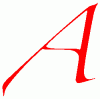



Hey Geoff-
Thanks for taking the time to provide such detailed feedback on the post. Couple of things.
1) removal of the slideshow is something we shouldn’t have done. We realize people want and use this functionality, and we plan to address that.
2) I need to find out why we removed display of tag metadata.
3) Removal of URLs to individual images is also something we removed in the last release, and also understand that with any photo sharing service, this is a valid scenario.
I’m sorry this post left you feeling less confident. We do have a lot of people working hard on delivering a great service. We aren’t there yet, and I acknowledge that even the recent steps we took resulted in some regressions we hope to address. We will abolutley share the “why” behind the changes we make moving forward. This post was really mean to clarify the philospohy we are taking with SkyDrive.
Hello Omar, thanks for your response. I appreciate you taking the time to reply. Here’s hoping that the next iteration of SkyDrive will move things forward. It’s because I want a great service that I often criticise some things a tad harshly. You should have seen my rants on WLPG and WHS 2011… 🙂
Hey Geoff, to clarify the tag metadata issue–
Photo Gallery supports two types of tags, People Tags and Descriptive Tags. The “Tags” section on SkyDrive is actually only the “People Tags” section. People tags added with Photo Gallery or other photo management apps should appear on SkyDrive after uploading. But unlike people tags, we don’t show descriptive tags in the SkyDrive web photo viewer yet. Totally understand that this is confusing right now.
Thanks for your feedback here; it helps us build a better product. 🙂
Aah – thanks Greg. Yes it is confusing; the more so since the previous version of SkyDrive did show descriptive tags from what I recall…
Oh, and just to add to the comment, I do not currently use the People Tags feature in Windows Live Photo Gallery, because WLPG corrupts Makernotes in Exif metadata. See:
This issue has been around for at least a year, and thus far, the WLPG team hasn’t addressed it. Until they do, I can’t risk using WLPG to do any metadata work on my photos.
Pingback: SkyDrive improvements coming? | This 'n That
Thanks for highlighting some of the backward steps taken during last summer’s upgrade. Here’s another one that has often frustrated me: if an image fills the available space in one direction or the other, it’s impossible to use the browser’s zoom function to take a closer look, at least using IE9. Heaven help those whose eyesight is worse than mine. Can you zoom in on the additional details to read them in this screenshot?

Noel, don’t CNTRL + (zoom in) and CNTRL – (zoom out) work for you? They do in my version of IE9…
sums up the major shortcomings. Another feature that was removed: SkyDrive no longer shows the tags that were assigned to photos before uploading. It even asks to “Add a tag”. Yet the tags are there. When you map a SkyDrive album in Windows Explorer, all the assigned metadata is shown just the same as for images on the local drive. ( How can I see my SkyDrive photos in Windows Explorer? ) Of course, the mapped SkyDrive album no longer functions as you would expect, it is worthless for organizing or uploading photos. The illustration here shows one of three mapped albums. They appear as drives or folders, you can step to subfolders and view the images and see the documents, but any useful functionality is absent.
Las artes is quoting from my post: SkyDrive improvements coming? See the post here:
The SkyDrive team seems to have paid particular attention to your critiques and made good progress. The slide show is back and so is getting the URL of the original (“View original” in the side bar, then URL in address bar). This even allows looking and scrolling around huge panoramic images.
A reader of my blog commented on an interesting problem. SkyDrive shows cre-compressed images (appear like 80% quality JPG) even of images that need not be rescaled to fit the window. This leads to JPG artifacts that are quite noticable on edges of in mostly flat areas. For very discerning viewers this can annoying. You might want to look into this.
Ah, thanks Ludwig for pointing out that the URL is now easily discoverable. I’ve updated the post.
The biggest problem for me is the broken sorting, they removed the option to sort by Date Taken. I was impressed with it previous to the update this summer, as it had all of our baby pictures, regardless of naming, in chronological order. It had the great slideshow, including the picture based background coloring, and was nice and fast. Now with the broken sorting, it puts them in any which order it likes (not even based on file name, and it actually *changes* the date taken information–have deleted and re-uploaded and checked the original and it will mess up the info somehow)…I don’t even hand out the url to that gallery anymore.
Pingback: SkyDrive – Still No Proper Support For Tags | Geoff Coupe's Blog