I’ve been complaining for nearly four years now that Microsoft’s OneDrive does not support searching of photo metadata. In July 2013, I was told by a Microsoft project manager:
“this work just ranks lower on the priority list than some other things we are doing right now”
In May 2014, Microsoft trumpeted that they had made improvements to the OneDrive service, but proper support for Tags (in photo metadata) still wasn’t there. So searching for a Tag (for example: “Clouds”) in all the photos I have stored in OneDrive returned zero results:
And that’s where things stood right up to the last time I tried the experiment, which was earlier this month.
Today, I thought that I would try once again, and this time, to my surprise and delight, there was a result:
As you can see from the information pane on the right, the selected photo does indeed have the descriptive tag “clouds” included in the photo metadata.
There have been some other changes to the OneDrive service as well. If I look at a photo in OneDrive, instead of being able to open up an information pane to display all the photo metadata, there is now an information icon shown in the bottom right of the window:
Clicking/Touching that icon now displays the photo metadata in an overlay instead of in an adjacent pane:
I’m really pleased that this support for Tags, and being able to search on them is finally included in OneDrive. In one way, it really had to be, because Microsoft has gone back to the drawing board and will be removing the ability to search OneDrive files in the Windows Explorer in Windows 10, at least in the initial release of Windows 10.
What Microsoft giveth with one hand, it taketh away with the other…

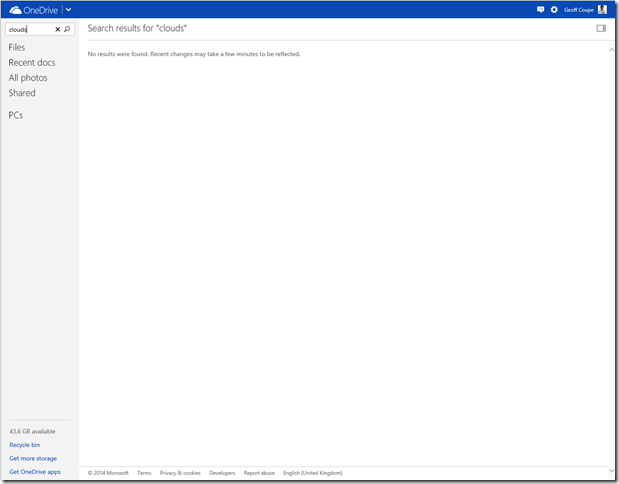

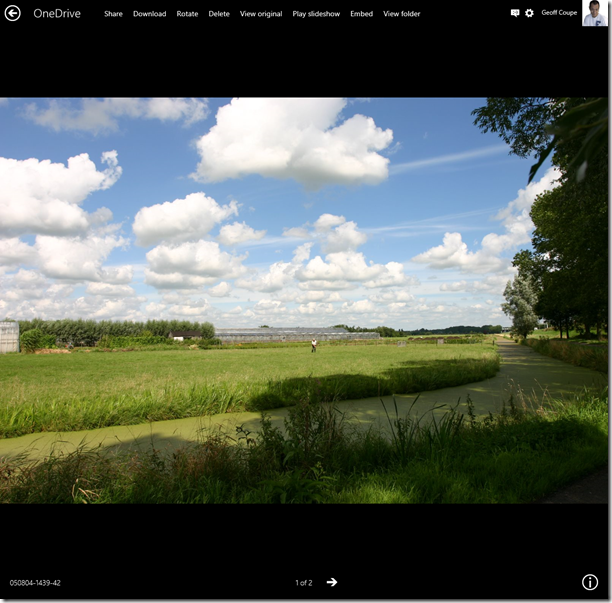





Pingback: OneDrive – Still No Proper Support For Tags | Geoff Coupe's Blog
Pingback: SkyDrive – Still No Proper Support For Tags | Geoff Coupe's Blog
Are you sure it’s not doing a fancy image search like Google does? (both your photos actually have clouds in them)
Easy thing to rule out.
Positive – I’ve also tested it with tags (e.g. the names of my dogs) that would not be known via an image search, no matter how fancy…
You’ve discovered that OneDrive has learned some new tricks.
ha! Thanks for this, Omar. It’s been a long time coming, but it is extremely welcome for us photographers…
Hurray! This is a much valued addition to Onedrive! However, I did stumble upon some odd results when searching People Tags and Geotags. I searched for my son’s name and only a folder with his name appeared. The photos with People Tags with his name did not show in the results. I have most of my photos Geotagged and when searching location names some or none results appear. This is a bit baffling. It could be a sync issue, I’ll play with this a bit further.
Also, I have not seen if the captions, tags are written back to the file and synchronized back to the PC to see if they show up in Windows Photo Gallery. Geoff: Have you gotten to test this scenario out?
Hi José, I’ve only tested the search with Descriptive Tags – I haven’t tried People tags yet. Stop press, just done that with the single People Tag I have in all my OneDrive files – and Search found it. There may well be a lag between files being up in OneDrive and being indexed. And I also have the feeling that some old files may not be getting indexed at all. New files uploaded do seem to be getting included in the index fairly quickly. I haven’t tried adding a tag to a photo in OneDrive and seeing whether that will get put into the metadata so that it will end up appearing in Windows Photo Gallery. That’s the next step…
Reblogged this on This 'n That.
Hey Geoff, I re-blogged this post. Something I have never done before. We are on the same page on this one. Glad Omar reads, and responds, to your blog!
Thanks Ludwig!
https://blog.onedrive.com/introducing-an-all-new-way-to-view-manage-and-share-your-photos-in-onedrive/
🙂
Check photos.onedrive.com in about 6 hours; you should be able to play with the new features.
Greg, I may be missing something, but I really don’t find it easy to create an Album under your current system. For me, the most obvious way to create an Album is to search on a tag and add the results into an Album. I can’t see how to do this under your current scheme.
This works in the new version (search results –> add to album). Check back in 6 hours. We’re progressively rolling out to our users today. You’ll know that you have the new version when you see tabs for Photos, Albums, and Tags at the top when you visit photos.onedrive.com
Great! – Thanks, Greg.
New tag and album features are online!
Greg, thanks! One question, why has Microsoft added the # character to every tag when a tag is displayed in OneDrive? It doesn’t exist in the tag in the photo metadata. I could understand it if Microsoft used the # to distinguish between automatic tags that OneDrive has created, and those tags created by the user. Now, I don’t always know which are automatic tags that you have added, and which are tags that I have added (and which are definitely present in the photo metadata).
Greg, something odd about the tags…
1) Select a photo and click on the Information icon to display metadata (including tags).
2) click on a tag. I expected this operation to then show me all the photos with this tag. Instead:
3) I see a page with the tag displayed at the top, together with all the top-level folders.
I don’t think this is working properly….
Edit: I think the problem is that it works if I select one of your automatic tags, but it doesn’t work if I select one of my (user-added) tags… See here for an example (“buurt” is Dutch for neighborhood)
Pingback: Build 9879 Of Windows 10 Has Removed “Smart Files” | Geoff Coupe's Blog
The tags are working on my one drive app on android but not opening on any browser (including edge) on my windows 10 device . its says something went wrong and shows the link to my onedrive below it. can anyone please tell me how to fix it?
I think I’m seeing the same – if I use the Edge browser to try and display the Tags page of my OneDrive photos, then I always get a plaintive “Something went wrong” message. However, if I use Chrome, then this will display the tags.
It may be connected to the number of photos and tags that we have. I have thousands of photos, and almost 2,000 tags in use.
I’ve reported this to OneDrive support, but so far they haven’t been able to suggest any fix.
Just to follow up on this. I reported the issue to OneDrive technical support. They asked me to run a diagnostic tool and send them the results for escalation within Microsoft. I did that a couple of weeks ago, and not heard anything since.
Very interesting. Thanks.
I’m about to start scanning thousands of paper photos I have.
I also have thousands of digital photos.
I want a “foolproof” tagging method that is was to use.
I have Windows 10 and Onedrive.
Should I use the Windows photo App to tag and store the results on OneDrive?
Or would it be better to use, say, Photoshop Elements to tag?
Will OneDrive search for tags made with Elements?
I would like to share all my tagged photos, in the future, with my children, some of whom use Apple computers.
Your suggestions would be much appreciated.
Alex, when you ask about the “Windows Photo App”, I assume that you mean the built-in Photos App in Windows 10? If so, then be aware that at this stage of its development, it does NOT support tagging at all. Yes, yes, I know, the App has been available since the days of Windows 8, thus over four years ago, but Microsoft STILL has not got around to adding a tagging function to it. IMO, it is still a poor shadow of Microsoft’s Photo Gallery – a free tool that is part of Windows Essentials. Unfortunately, Photo Gallery, like the rest of the Windows Essentials suite is no longer being actively developed by Microsoft. However, it’s the only option if you want to use a Microsoft-developed tool for tagging your photos at the moment.
I haven’t looked at Adobe’s Photoshop Elements since version 9, but at that time, I had strong reservations about using PE for tagging. Things may have improved, but I would be wary of it. If you have the chance of testing it before purchase, then I would advise you to do so, and check to see whether it will create tags in the image metadata that can be read by OneDrive.
Microsoft’s Photo Gallery certainly does create tags in the image metadata that is read by OneDrive (and also Windows 10). The tags use a de facto industry standard (IPTC Core) based on XMP.
I’m not familiar with Apple products. This support document from Apple hints that they do support some IPTC metadata, but doesn’t go into any detail. I note that it also mentions Face tags, but whether Apple uses the de facto industry standard defined by the Metadata Working Group is debatable. Even Microsoft’s Photo Gallery does not, being software developed before the Standard (from the Metadata Working Group) became available.
It will be interesting to see whether Microsoft ever gets round to extending the Windows 10 Photos App with support for tagging (both Descriptive and Face tags). At the current rate of progress, I wouldn’t be holding my breath. I continue to rely on Photo Supreme for all my tagging and metadata (a) because it’s the best tool I’ve found in all the years of looking and (b) because it supports all the industry standards.
Thank you so much. Very helpful.
Once you tag with Photo Supreme, you put your tagged photos in OneDrive and search using OneDrive?
All photos, after tagging, are released into one big (or verrry big) folder?
Thanks Again.
My workflow is covered in some detail here. In particular:
– I don’t have one verry big folder. I use a folder structure that is ordered by date to three levels: year, month and day. It’s automatically created for me by Photo Supreme, which uses the time/datestamp on each photo to create the necessary folders on the fly.
– I can search these folders for tags using Windows 10 (as well as Photo Supreme).
– I backup the entire Pictures folder hierarchy both locally and up into OneDrive (I have an Office 365 subscription, so I have 1TB of storage available). Once in OneDrive, they are also searchable by OneDrive itself.
– I can make individual files or folders viewable to others via OneDrive sharing, but I usually create separate folders in OneDrive for this purpose and copy selected pictures from my Pictures library into them.
The lack of support for people/face tags created by Windows (Live) Photo Gallery is really disappointing. I have tens of thousands of photos people-tagged by Photo Gallery in addition to subject tags, captions and location. All of this information is embedded in each photo by PG in XMP format (a format agreed to by Adobe and Microsoft that is an extension of the EXIF header). All of the information is readily available to OneDrive.
So when I am in a restaurant, run into an old friend, type his last name into OneDrive app on my phone, I expect it to bring up his photos and/or other docs where he is tagged or otherwise mentioned.
In Trumpian terms, Sad!
this does not work correctly with me I opened a case and MS said that this feature does not exist. So I assume it must have been backed out
Well, it’s working here in my OneDrive files – all the descriptive tags are present and searchable. Clearly, Microsoft’s support people are being their usual incompetent selves.