Update 23 January 2015: OneDrive now searches Tags – at last! So please treat what follows as a historical post illustrating the situation as it was up until January 2015…
Update 8 October 2015: And now Tags added to photos via OneDrive online will get added to the photos’ metadata, and thus also be synced back down to the photos held in OneDrive on your PCs.
Microsoft has recently added some new features to OneDrive, listed in the OneDrive Blog: Updating OneDrive: Five New Features You Asked For.
Unfortunately, the five do not include one that I (and others) have been requesting for the past three years: proper support for tags in photo metadata.
Interestingly, one thing has changed, there is now a “Tags” heading displayed along with the “People tags” heading in the information pane for a photo. This returns a feature that was removed in June 2011. However, this does not yet seem to be fully working. Let me try and illustrate this.
First, here’s the new view of a folder of photos on OneDrive; it has larger thumbnails than the previous version:
Now let’s look at an individual photo using OneDrive, and show the metadata stored in the photo displayed in the information panel on the right:
Notice how OneDrive claims there are no descriptive tags in this photo, by the fact that under the “Tags” heading, there is only the link to add a tag.
However, this photo (like all the photos I have on OneDrive) has been tagged. I can show this by downloading a copy of this photo to my PC (by clicking on the “Download” link shown at the top of the OneDrive window), and then using Microsoft’s Photo Gallery to display the metadata in its information panel:
You can see that there are both Descriptive tags (clouds, lake, Reeuwijkse Plassen) and Location metadata (Reeuwijk, Zuid Holland – what Microsoft wrongly calls geotags; they are in fact more properly called geocodes) in this photo, and they were not being displayed in OneDrive.
And then I discovered something really interesting. When I went back to displaying this photo in OneDrive, suddenly the Descriptive tags were showing up:
I can only conclude that the act of downloading the file has triggered a process in OneDrive to start displaying the tags in this file. All the other photos in the folder did not have any tags being displayed. As a further test, I downloaded another photo in the folder, and then went back to look at the photo in OneDrive. Lo and behold, that photo now had its descriptive tags displayed:
This is clearly a step forward, but it’s still a broken experience. We should not have to download every file in order to get the descriptive tags to display.
And descriptive tags are still not being searched in OneDrive. That first sample photo has a descriptive tag “clouds” in it (to be strictly correct, it has a hierarchical tag Objects/built environment/settlements and landscapes/skyscapes/clouds), but doing a search for it in OneDrive produces no results:
According to Microsoft’s Omar Shahine: “this work just ranks lower on the priority list than some other things we are doing right now”.
I just hope that the work remains on the list of things to do, and that this broken experience doesn’t last for too long.
Addendum: A word of warning. Do not use the “Add tag” feature in OneDrive, if you want your photo metadata to remain consistent. Any tags added to photos using OneDrive do not get added to the metadata of the photos. You end up with a tag list displayed by OneDrive that does not reflect the tag list contained in the photo metadata.
As of October 2015, this has now seems to have been fixed. Tags added in OneDrive will now get synced back to your photo metadata.

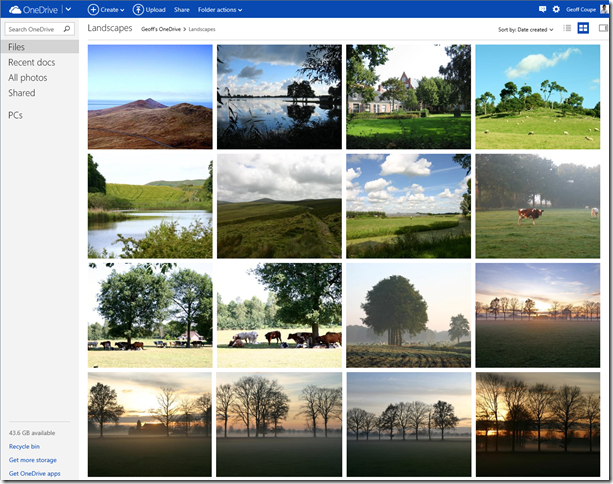









Pingback: Microsoft’s SkyDrive – Room for Improvement | Geoff Coupe's Blog
Pingback: SkyDrive – Still No Proper Support For Tags | Geoff Coupe's Blog
It can’t possibly be that difficult to complete what they have started. Showing the tags is a fine step, but if they lead nowhere why on earth would you enable the links? Oh, Microsoft, why must you wander in the wilderness!?
Thanks for your work on this issue. I went in deep for photo tags in Windows Live Photo Gallery and feel abandoned. My additional frustration is that the OneDrive and Photos apps in Windows Phone and Windows 8 (last I looked) don’t support tags. My scenario on Windows goes: show me “Black and White” photos of my grandmother taken in San Diego, California. That scenario doesn’t work in Window Phone so I can’t readily find what I’m looking for.
Rob, you’re right, neither the Windows 8.1 nor the Windows Phone 8 Photo Apps are able to search embedded tag metadata. The Apps are dumbed-down to the point of imbecility, unfortunately. At least the Windows 8.1 Search function does search the photo tags, but you can’t do complex searches of the form that you mention using the built-in Search function.
I started organizing my photos with Microsoft Digital Image Suite and for quite some time I rely on Windows Photo Gallery to manage more than 100,000 photos. I really would like to see a day in which the metadata could seamlessly sync. I really like Windows Photo Gallery’s feature in which photos uploaded to Facebook and tagged faces would sync back to the original photo on the PC. I was hopeful Skydrive (err Onedrive) would do the same, so that I would be able to allow my close friends and family to help out in adding face tag metadata to my photos, but this inconsistent experience with regards to the captions, descriptive tags, people tags and geotags across WPG and Onedrive is horrible.
José, I suspect a lot of the issues are because of the fact that Microsoft still has many fiefdoms, and that teams simply do not talk to each other. I believe that it is better than it once was, but clearly there’s a long way to go.
Would it solve problems if Microsoft included photo gallery as one of its online apps just like Word and Excel, etc.
I’m not sure. Perhaps it would, but I think the real solution is to have a search service in OneDrive that indexes metadata, not just filenames as at present.
Just been trying different things and not sure if this would work for all situations, but forget about tags and change the name of the picture. It then is searchable in Onedrive and after you download it to Photo Gallery it is still searchable by the same name.
That’s a pretty drastic workaround, and one that rapidly becomes unworkable for me. At present, all my photos use a single naming convention – the date/timestamp – in the form yyyymmdd-hhmmssnn, which is automatically created. If I were to rename my files with keywords, then (a) it’s a manual process and (b) becomes very unwieldy, considering that many photos have up to ten keywords, all of which are hierarchical with up to nine levels.
Actually, you don’t have to do this. If you have a OneDrive folder hierarchy on your PC (which you get by default in Windows 8/8.1), then all the placeholder files now include metadata, including photo metadata. Microsoft added that after we complained that it was missing. So all your keywords are searchable locally in Windows File Explorer and in Photo Gallery. However, because the photos are NOT searchable in OneDrive itself, it means that people, to whom you have given access to your folders (e.g. friends and relations), cannot search your photos using keywords/tags.
Microsoft opened a Uservoice page for taking suggestions for Windows 10 improvements. You can vote, add suggestions and comment existing ones on
https://windows.uservoice.com/forums/265757-windows-feature-suggestions/category/87207-music-photos-and-video
There is also a Uservoice page for OneDrive:
https://onedrive.uservoice.com/forums/262982-general
Thanks José, I hadn’t realized that there was a Uservoice page for OneDrive. I’ll go and take a look, and probably make some comments…
Pingback: Yet Another Rant About Microsoft… | Geoff Coupe's Blog
Geoff, I read your comment in WinSupersite.com.
There’s a possibility that WPG has an independent database for file metadata. You know, if a user adds some tags to a photo using Windows Explorer, they go to the photo’s data stream without a doubt. However, tags added using WPG could go to WPG’s own database. Have you ever check this?
Anyway, thanks to you, I found unlimited storage itself is not enough to solve my or our storage problem. Have a nice day!
WPG does indeed have an independent database for the file metadata. It uses this local database for performance reasons. However, it also ensures that for image formats that can store metadata (e.g. JPEG files), that metadata is also written out to the images as well. That includes Descriptive tags, People tags (using a Microsoft-defined XMP schema, rather than the Metadata Working Group schema used by Picasa), captions, ratings and geotags. These will all be stored as metadata in the files themselves, so that information travels with the files.
However, if your photos are in RAW format, then WPG will NOT store any of this information as metadata in the files, but only in its local database on the computer where you added the tags and/or captions.
WPG also has the ability to mark photos with “Flags”. These Flags are never stored as metadata in any image files, but only in the local database.
Geoff, thanks for this article, which answered all my questions about tag searching on OneDrive. I thought I was doing something wrong, but the answer is that OneDrive is broken for tags! Unfortunately the main competitors (Google Drive and Amazon Cloud Photos) are worse, and do not display tag information at all. PictureLife displays tags, but you can do nothing with them using the iPhone app. I am a patient man and will try again in 3 months time. I am sure that eventually I will be able to use my iPhone to search and tag photos on a cloud drive!
Awesome article! Question: if I cannot use the “Add tag” feature in OneDrive, is there any way to update the metadata without downloading, updating metadata, and re-uploading all of the files?
Unfortunately, there doesn’t seem to be a foolproof way at the moment. If you’re running Windows 8.1, with your OneDrive folders synced to your PC, there’s a workaround, but it doesn’t seem to be 100% foolproof.
What you do is ensure that the files that you want to tag are marked as “Available off-line” in the File Explorer. Then tag them using either the File Explorer, or Windows Photo Gallery, or a third-party application for tagging. These will then be automatically synced back to OneDrive.
I’ve found that, for existing files, this often works, and the tags start showing up in OneDrive online. But some of my older files refuse to have new tags displayed in OneDrive online. New files being added to OneDrive seem to work much more reliably.
The OneDrive experience is still broken in many ways, and I’m not convinced that it will be fixed by Windows 10 either…
Thank you for an informative piece. There is clearly nothing on the horizon for OneDrive, but how about OneDrive For Business? This is an entirely different beast and one gets it together with Office365. There are different plans – affordable imho -, and the plan my family (6 people) uses includes 1 TB op disk space. Office365 offers Sharepoint in which one can install third party programs (‘web parts’). On the web one can find several web parts to support picture libraries (mostly paid afaics). Whether these do support tags I do not know yet, but I am going to find out since there is no alternative.
I’m afraid I don’t use OneDrive For Business or Office365, so I can’t comment on whether tag searching is supported or not.
Maybe this works: http://habaneroconsulting.com/insights/sharepoint-2013—leverage-search-to-roll-up-images#.VIbHfHuHM6s
This looks promising, but it doesn’t make clear if the tags are implemented using a proprietary mechanism, or using standard XMP metadata, such as IPTC Core (used in Windows itself and by many third-party tools).
Pingback: OneDrive Now Searches Tags! | Geoff Coupe's Blog
https://blog.onedrive.com/introducing-an-all-new-way-to-view-manage-and-share-your-photos-in-onedrive/
🙂
Check photos.onedrive.com in about 6 hours; you should be able to play with the new features.
Greg, I may be missing something, but I really don’t find it easy to create an Album under your current system. For me, the most obvious way to create an Album is to search on a tag and add the results into an Album. I can’t see how to do this under your current scheme.
This is a very nice update which can improve my photography workflow!
I did a quick test in adding a Caption to a Photo and can confirm that the Caption sync’ed back to my PC! However, I added some tags, but they did not sync back to the file. Is this “by design”? Also, although I find the automatically added tags cool, I am concerned they may add erroneous metadata to my files.
Also, I do wish OneDrive would allow users to edit the photo placemark and edit “Geotags” in the same fashion as Windows Photo Gallery, which allows edits to the Location, City, State/Province and Country fields.
We’re still working on tag sync-back (“metadata demotion” in OneDrive-speak – writing EXIF changes). That should be enabled for users in the next 1-4 weeks. Note that we will never sync our automatic tags to image file metadata, only tags that you manually add.
Thanks for the feedback about geotags. We’re looking at our geotag story overall and looking at ways to improve geotag browsing/editing. For editing, what specifically are you trying to do? Add geotags to a photo that doesn’t have any? Edit inaccurate geotags to make them more accurate?
Greg, thanks for the clarification on tag sync-back. I agree with the design decision not to sync automatic tags, only tags added by the user. As for geotagging in general, speaking for myself, I both add geotags to some of my photos that do not have them and also edit geotags that are inaccurate.
One thing though, I think it’s important to distinguish between geotags and geocodes. In accepted parlance, a geotag is coordinate (Lat/Long) data, while a geocode is textual data (e.g. an address). Unfortunately, Microsoft uses the same term for both, which leads to some confusion, I feel. See https://gcoupe.wordpress.com/2011/12/10/picasa-versus-windows-live-photo-gallery/
Thanks Greg! I agree with Geoff, tag sync-back seems like a good design decision.
With regards to geotagging- I like to add as much information as possible to my photos consistent with the Metadata Working Group guidelines. I used to carry around a handheld GPS, now I use an iOS app called GeotagPhotos which continuously logs my location when I shoot with my DSLR which I later use to sync location.
On my PC, I use a freeware app called GeoSetter to add or edit the lat/long, altitude, IPTC Country, IPTC State/Province, IPTC City and IPTC Sublocation values. Among other things which I like about GeoSetter is that you can save “Favorite” locations and it can quickly add the metadata to the photos taken in those locations (Useful for locations I often take photos). When traveling, I also use my Swarm/Foursquare checkins for Geotagging (I wrote a post on this on my blog last year – https://jmoliver.wordpress.com/2014/07/31/geotagging-photos-with-foursquare-swarm-check-ins/)
Photos taken with devices which automatically add lat/long data (ex. my iPhone, Nkon AW100 with GPS), quite often may have the low degree of accuracy. So I find myself correcting the geolocation using GeoSetter.
I recognize that most people may not go into such depths with “geotagging” as I do. I do like how Windows Photo Gallery “reverse geocodes” location names using existing lat/long data, but does not write the information back to the file until the user edits the Geotag. The iOS Photo App often matches placenames, however it is a shame that the iOS Photo App does not allow editing of this information like you can do in Windows Photo Gallery.
As for browsing or visualizing geotagged photos. Windows Photo Gallery’s feature in which you can Group by “Geotag” is quite useful and intuitive. A “map view” which can display all the photos like Flickr is ok, but I would not go to say that it is a “must need feature”.
What I do find as an area of opportunity in WPG and Onedrive are placenames (IPTC Sublocation / Location in WPG). Placenames only appear in Windows Photo Gallery if you mouse over the Geotag on the “Tag and Caption Pane”. Onedrive ignores the locations field (IPTC Sublocation). Sure, the city name is okay, but when I wish to find that cool photo I took with my friends and a restaurant or photos taken with my family at a nearby park I would like to search for photos taken at that “place”. I find that Instagram does a good job with this leveraging Facebook’s Places data.
Geotags could also enhance automatic tagging – Example: You add a location for “Magic Kingdom” and you could infer tags such as “Park”, “Walt Disney World”, etc. Another scenario could tie a photo’s location+timestamp. Say you tag photos at a particular sporting venue – automatic tags could appear indicating the type of sport, event, teams.
Overall, I like where OneDrive is going with facilitating organizing and managing photo metadata. Keep it up!
Just a quick correction:
Photos taken with devices which automatically add lat/long data (ex. my iPhone, Nikon AW100 with GPS), may have some degree of inaccuracy. So I find myself correcting the geolocation using GeoSetter.
*Smartphones with GPS and WiFi Geo-location are quite accurate. My Nikon AW100 camera is a bit less accurate because it takes some time to acquire the GPS signal.
Uh oh… Tags and Captions have ceased to sync from Onedrive web and mobile clients to the photo files on my PC. Is this happening to someone else or is it just me? Did something break?
José, I’ve just done a very quick test here, and it seems OK. On my desktop PC (running Windows 8.1), I used Photo Supreme V3 to add a couple of tags to a test image that already existed in OneDrive. The metadata got synced to the OneDrive web version (and I saw the tags there via a web browser). That file then got synced to the OneDrive folder sitting on my Surface 3, and I saw the tags appear on the local file when I used File Explorer to look at it.
Geoff, Have you tried adding a caption and tags using the OneDrive web version and checking with Windows File Explorer if that information gets “demoted” back to the file on the PC?
It doesn’t work in the other direction yet. That feature (tag demotion) very recently hit internal beta, and we’re going to release it to production soon. Sorry that it’s taking longer than anticipated.
Thanks Greg. I am looking forward to trying it out!
Also, would like to mention that automatic tags are quire impressive. It would be interesting also if a way could be provided to “review and confirm” the automatic tags, so that they be written back to the file metadata.
At least for right now, we have no plans to write the *automatic tags* to the file metadata – only user-added tags. OneDrive tries to preserve the integrity of your uploads, bit for bit, unless you explicitly ask us to change a file; writing tags automatically would break that trust. Even if we asked you to confirm every automatic tag before writing to the file (sounds tedious!), there are some localization problems with writing our automatic tags. OneDrive supports 100+ languages, and automatic tags are translated into all of those languages. If we wrote automatic tags into the files, the file would contain the tag in your *current language*. If you ever change languages, all of the existing tags would get broken. So, we might revisit that in the future, but we’re currently focusing on file sync support for manual tags only.
Greg, thanks for taking the time to contribute to the discussion here. I’m glad that Microsoft are sticking to the “the truth is in the file” mantra – I believe in it strongly. Please don’t write the automatic tags to the file metadata!
Let me know if I am the only one, but in my version of OneDrive the peoples tags are not available, contrary to what one sees in screenshots here and elsewhere. Creating new tags (as an alternative for the thousands of people tags I’d created in Photo Gallery) seems simple, but has no effect and the same goes for the creation of albums. Very disappointing.
Theo, you’re right – the current version of OneDrive no longer displays the People Tag option; it only displays Descriptive Tags. I think that has been the case since January 2015, when the new version was first introduced.
And, as I wrote in the blog post above, if you add new tags to a photo in OneDrive, these do not get added into the photo metadata. It’s still a broken experience.
Even the experience of adding tags is broken. a) it takes a long time to load the list of existing tags (too long), and b) the tags are ordered, not alphabetically, which would make sense, but by frequency of use. Good luck in finding the tag you want in a long list.
Oh no! Geotags are ignored and now People Tags!? I have devoted quite some time in organizing my photos using Windows Photo Gallery. WPG has been abandoned.
People tags is something which is displayed on Windows Explorer properties. I only hope the functionality will come back better in OneDrive (cautious optimism).
Well I wouldnt hold my breath.
I was thinking: People tags are nothing but fields, its a database isnt it? Couldnt one merge the people tag field with the descriptive tag field (and the ‘geo-fields’for that matter)? Wit other databases I know how to do that, but I do not know about the format here. The EXIF-tool comes to mind.It is supposed to edit metadata, but I have no experience with it.
People Tags and Geo Tags are saved as XMP Metadata (within the file), which is great since the data travels with the photo. People Tags use a Microsoft defined schema (https://msdn.microsoft.com/en-us/library/windows/desktop/ee719905%28v=vs.85%29.aspx?f=255&MSPPError=-2147217396#_schema_mp). EXIF tool is a great tool for reading and manipulating data.
Yeah – it’s a Microsoft-proprietary schema used for defining face regions in an image. It’s a pity that Microsoft still hasn’t adopted the Metadata Working Group’s schema for face regions. That’s already been adopted by Google’s Picasa, Adobe’s Lightroom and Photo Supreme. The latter will even read in Microsoft People Tags and use them to add the MWG equivalents into the metadata, as well as add the IPTC Extension “Person in Image” tags…
José, geotags aren’t ignored in OneDrive – if an image has them, then OneDrive will show the coordinates on a map. But OneDrive doesn’t have the means to edit and manipulate them.
I suspect you are right that WPG has been abandoned. Our only hope is to use the Feedback mechanism in OneDrive to voice our requirements.
A OneDrive UserVoice post on tags was updated indicating that tags and captions added by the user in OneDrive are now synced back to the file. I gave it a quick try and it worked.
http://onedrive.uservoice.com/forums/262982-onedrive/suggestions/7554963-sync-pictures-metadata-tags-and-titles-both-ways?tracking_code=d693673a2ab1d259d681d376cf977482
Thanks for letting us know, José…
Now some half year later, I tried to keep the geotags from my smartphone in the automatic upload to Onedrive. No problem there. Then, I backupped the pictures to my harddrive (so, actually an active version of the Onedrive app). Gone are all the Geotags! Editing reverses this in some cases, as Geoff said: geotags sometimes became visible again.
No consistency however…. Photogallery used for editing info.
Helpful article. Thank you. This explains the awkward behaviour I’m experiencing.
Specifically: On my local computer’s hard drive, I have tagged a bunch of photos. I expect those tags to sync and show up at OneDrive.com but they do not. It appears that updating tags (which I thought was like ‘modifying a file’) does not trigger a sync action. But should.
Hi David – are you storing those photos in the OneDrive folders held on your computer, and which will be synced to the OneDrive folders in the cloud? Those should indeed then be synced automatically to the cloud. Check that tagging a photo does indeed change the date/timestamp of the photo file. If this is occurring, then the photo should be synced to the online copy.